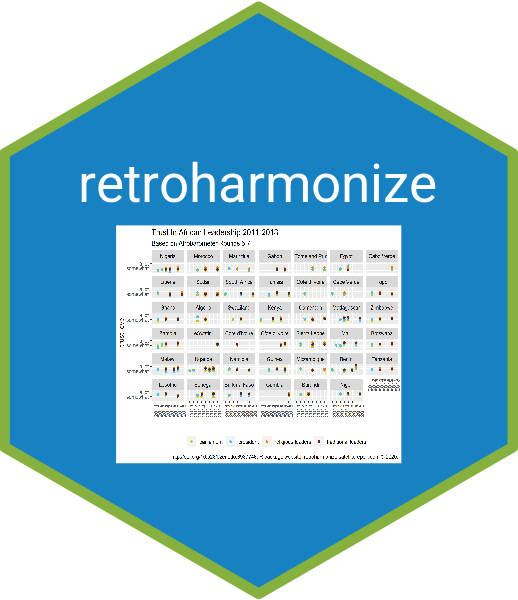Let’s read in the package’s small examples, and create a metadata table from them. These steps were explained in the vignette Working With Survey Metadata.
From a technical perspecitve, the aim of the survey harmonization is to create a single, tidy, joined table in the form of a data frame that contains a row identifier, which is truly unique across all observations and the concatenated and harmonized variables.
examples_dir <- system.file("examples", package = "retroharmonize")
survey_files <- dir(examples_dir)[grepl("\\.rds", dir(examples_dir))]
survey_files
#> [1] "ZA5913.rds" "ZA6863.rds" "ZA7576.rds"
survey_paths <- file.path(examples_dir, survey_files)
example_metadata <- metadata_create(survey_paths = survey_paths)
#> Read: /home/runner/work/_temp/Library/retroharmonize/examples/ZA5913.rds
#> Read: /home/runner/work/_temp/Library/retroharmonize/examples/ZA6863.rds
#> Read: /home/runner/work/_temp/Library/retroharmonize/examples/ZA7576.rdsCrosswalk Table
A schema crosswalk, or a crosswalk table is a table that shows equivalent elements (or “fields”) in more than one survey. In this example, we will create a crosswalk table of a subset of the tree example surveys. We will use three variables: the unique row identifier, the Trust in the European Parliament concept, and the country code.
By filtering out the other variables, we have the basic information in our metadata table.
library(dplyr)
#>
#> Attaching package: 'dplyr'
#> The following objects are masked from 'package:stats':
#>
#> filter, lag
#> The following objects are masked from 'package:base':
#>
#> intersect, setdiff, setequal, union
subset_example_metadata <- example_metadata %>%
filter ( grepl("^unique_identifier_in|trust|country_code", .data$var_label_orig) ) %>%
filter ( grepl("^unique_identifier_in|european_parliament|country_code",
.data$var_label_orig)) %>%
filter ( var_name_orig != "uniqid")
subset_example_metadata
#> filename id var_name_orig class_orig
#> 1 ZA5913.rds ZA5913 rowid character
#> 2 ZA5913.rds ZA5913 isocntry character
#> 3 ZA5913.rds ZA5913 qa10_1 haven_labelled_spss
#> 4 ZA6863.rds ZA6863 rowid character
#> 5 ZA6863.rds ZA6863 isocntry character
#> 6 ZA6863.rds ZA6863 qa14_1 haven_labelled
#> 7 ZA7576.rds ZA7576 rowid character
#> 8 ZA7576.rds ZA7576 isocntry character
#> 9 ZA7576.rds ZA7576 qa14_1 haven_labelled_spss
#> var_label_orig labels valid_labels na_labels na_range
#> 1 unique_identifier_in_za_5913 NA NA NA NA
#> 2 country_code_iso_3166 NA NA NA NA
#> 3 european_parliament_trust 1, 2, 3 1, 2 3 NA
#> 4 unique_identifier_in_za_6863 NA NA NA NA
#> 5 country_code_iso_3166 NA NA NA NA
#> 6 european_parliament_trust 1, 2, 3 1, 2, 3 NA
#> 7 unique_identifier_in_za_7576 NA NA NA NA
#> 8 country_code_iso_3166 NA NA NA NA
#> 9 european_parliament_trust 1, 2, 3, 9 1, 2, 3 9 NA
#> n_labels n_valid_labels n_na_labels
#> 1 0 0 0
#> 2 0 0 0
#> 3 3 2 1
#> 4 0 0 0
#> 5 0 0 0
#> 6 3 3 0
#> 7 0 0 0
#> 8 0 0 0
#> 9 4 3 1Create a crosswalk table
You can easily create a crosswalk table with crosswalk_table_create(). Crosswalk tables are validated with is.crosswalk(). You can create or modify your own crosswalk table in any spreadsheet program. The mandatory elements of a crosswalk table are
-
id: a unique identifier for a survey -
filename: the original source data file -
var_name_orig: the original variable name at source -
var_name_target: the original variable name after using the crosswalk, by default, it equal tovar_name_orig.
All other columns are optional because they are needed for specific tasks, namely to change the numeric coding and labelling of valid and special survey response values, or to harmonize the eventual R type representation of the data.
ct <- crosswalk_table_create(subset_example_metadata)
ct
#> # A tibble: 16 × 16
#> id filename var_name_orig var_name_target val_numeric_orig
#> <chr> <chr> <chr> <chr> <dbl>
#> 1 ZA5913 ZA5913.rds rowid rowid NA
#> 2 ZA5913 ZA5913.rds isocntry isocntry NA
#> 3 ZA5913 ZA5913.rds qa10_1 qa10_1 1
#> 4 ZA5913 ZA5913.rds qa10_1 qa10_1 2
#> 5 ZA5913 ZA5913.rds qa10_1 qa10_1 3
#> 6 ZA6863 ZA6863.rds rowid rowid NA
#> 7 ZA6863 ZA6863.rds isocntry isocntry NA
#> 8 ZA6863 ZA6863.rds qa14_1 qa14_1 1
#> 9 ZA6863 ZA6863.rds qa14_1 qa14_1 2
#> 10 ZA6863 ZA6863.rds qa14_1 qa14_1 3
#> 11 ZA7576 ZA7576.rds rowid rowid NA
#> 12 ZA7576 ZA7576.rds isocntry isocntry NA
#> 13 ZA7576 ZA7576.rds qa14_1 qa14_1 1
#> 14 ZA7576 ZA7576.rds qa14_1 qa14_1 2
#> 15 ZA7576 ZA7576.rds qa14_1 qa14_1 3
#> 16 ZA7576 ZA7576.rds qa14_1 qa14_1 9
#> # … with 11 more variables: val_numeric_target <dbl>, val_label_orig <chr>,
#> # val_label_target <chr>, class_orig <chr>, class_target <chr>,
#> # na_label_orig <chr>, na_label_target <chr>, na_numeric_orig <dbl>,
#> # na_numeric_target <dbl>, var_label_orig <chr>, var_label_target <chr>Variable name harmonization
The harmonization of the variable names requires a single, unambiguous name for the variables that represent the same concept:
ct %>%
mutate ( var_name_target = case_when (
var_name_orig == "rowid" ~ .data$var_name_orig,
var_name_orig == "isocntry" ~ "geo",
TRUE ~ "trust_ep"
)) %>%
distinct ( across(all_of(c("filename", "var_name_orig", "var_name_target"))))
#> # A tibble: 9 × 3
#> filename var_name_orig var_name_target
#> <chr> <chr> <chr>
#> 1 ZA5913.rds rowid rowid
#> 2 ZA5913.rds isocntry geo
#> 3 ZA5913.rds qa10_1 trust_ep
#> 4 ZA6863.rds rowid rowid
#> 5 ZA6863.rds isocntry geo
#> 6 ZA6863.rds qa14_1 trust_ep
#> 7 ZA7576.rds rowid rowid
#> 8 ZA7576.rds isocntry geo
#> 9 ZA7576.rds qa14_1 trust_epValue numeric code and label harmonization
For code and label harmonization, the crosswalk table should optionally contain instructions on harmonizing the numeric value codes and value labels.
- The
crosswalk_table_create()will create identical source and target columns for labeling (and type setting.) - You can save this table into
.csvor.xlsand edit it in a spreadsheet application if you want. If you do not change the default values (source=target) then the harmonization in those aspects will not take place.
In this example, for full reproducability, we do not work in a spreadsheet program like Excel or Numbers or OpenOffice but we create programatically an unambigous coding. To be on the safe side, the special missing value is placed far away from the normal values.
ct %>%
mutate ( val_numeric_target = case_when (
val_numeric_orig == 1 ~ .data$val_numeric_orig,
val_numeric_orig == 2 ~ 0,
TRUE ~ 99999
)) %>%
mutate ( val_label_target = case_when (
val_numeric_orig == 1 ~ "trust",
val_numeric_orig == 2 ~ "distrust",
TRUE ~ "declined"
)) %>%
distinct ( across(all_of(c("filename",
"val_numeric_orig", "val_numeric_target",
"val_label_orig", "val_label_target")))
)
#> # A tibble: 13 × 5
#> filename val_numeric_orig val_numeric_targ… val_label_orig val_label_target
#> <chr> <dbl> <dbl> <chr> <chr>
#> 1 ZA5913.rds NA 99999 NA declined
#> 2 ZA5913.rds 1 1 Tend to trust trust
#> 3 ZA5913.rds 2 0 Tend not to t… distrust
#> 4 ZA5913.rds 3 99999 DK declined
#> 5 ZA6863.rds NA 99999 NA declined
#> 6 ZA6863.rds 1 1 Tend to trust trust
#> 7 ZA6863.rds 2 0 Tend not to t… distrust
#> 8 ZA6863.rds 3 99999 DK declined
#> 9 ZA7576.rds NA 99999 NA declined
#> 10 ZA7576.rds 1 1 Tend to trust trust
#> 11 ZA7576.rds 2 0 Tend not to t… distrust
#> 12 ZA7576.rds 3 99999 DK declined
#> 13 ZA7576.rds 9 99999 Inap. (not CY… declinedAnd now let’s turn our attention to the special (missing) cases. Sometimes there may be other special cases in the code range, but the most likely suspects are values that represent some form of missing answers to a question or a missing questionnaire item selection.
ct %>%
mutate ( na_numeric_target = case_when (
na_numeric_orig == 3 ~ 99999,
TRUE ~ NA_real_
)) %>%
mutate ( na_label_target = case_when (
na_numeric_target == 99999 ~ "declined",
TRUE ~ NA_character_
)) %>%
distinct ( across(all_of(c("filename", "val_numeric_orig",
"na_numeric_orig", "na_numeric_target",
"na_label_orig", "na_label_target")))
)
#> # A tibble: 13 × 6
#> filename val_numeric_orig na_label_orig na_label_target na_numeric_orig
#> <chr> <dbl> <chr> <chr> <dbl>
#> 1 ZA5913.rds NA NA NA NA
#> 2 ZA5913.rds 1 NA NA NA
#> 3 ZA5913.rds 2 NA NA NA
#> 4 ZA5913.rds 3 DK declined 3
#> 5 ZA6863.rds NA NA NA NA
#> 6 ZA6863.rds 1 NA NA NA
#> 7 ZA6863.rds 2 NA NA NA
#> 8 ZA6863.rds 3 NA NA NA
#> 9 ZA7576.rds NA NA NA NA
#> 10 ZA7576.rds 1 NA NA NA
#> 11 ZA7576.rds 2 NA NA NA
#> 12 ZA7576.rds 3 NA NA NA
#> 13 ZA7576.rds 9 Inap. (not CY-TC… NA 9
#> # … with 1 more variable: na_numeric_target <dbl>A reproducible recoding and relabelling
Let’s put the entire process into a tidyverse pipeline with dplyr:
example_crosswalk_table <- ct %>%
mutate ( var_name_target = case_when (
var_name_orig == "rowid" ~ .data$var_name_orig,
var_name_orig == "isocntry" ~ "geo",
TRUE ~ "trust_ep"
)) %>%
mutate ( val_numeric_target = case_when (
val_numeric_orig == 1 ~ .data$val_numeric_orig,
val_numeric_orig == 2 ~ 0,
TRUE ~ 99999
)) %>%
mutate ( val_label_target = case_when (
val_numeric_orig == 1 ~ "trust",
val_numeric_orig == 2 ~ "distrust",
TRUE ~ "declined"
)) %>%
mutate ( na_numeric_target = case_when (
na_numeric_orig == 3 ~ 99999,
TRUE ~ NA_real_
)) %>%
mutate ( na_label_target = case_when (
na_numeric_target == 99999 ~ "declined",
TRUE ~ NA_character_
))
example_crosswalk_table
#> # A tibble: 16 × 16
#> id filename var_name_orig var_name_target val_numeric_orig
#> <chr> <chr> <chr> <chr> <dbl>
#> 1 ZA5913 ZA5913.rds rowid rowid NA
#> 2 ZA5913 ZA5913.rds isocntry geo NA
#> 3 ZA5913 ZA5913.rds qa10_1 trust_ep 1
#> 4 ZA5913 ZA5913.rds qa10_1 trust_ep 2
#> 5 ZA5913 ZA5913.rds qa10_1 trust_ep 3
#> 6 ZA6863 ZA6863.rds rowid rowid NA
#> 7 ZA6863 ZA6863.rds isocntry geo NA
#> 8 ZA6863 ZA6863.rds qa14_1 trust_ep 1
#> 9 ZA6863 ZA6863.rds qa14_1 trust_ep 2
#> 10 ZA6863 ZA6863.rds qa14_1 trust_ep 3
#> 11 ZA7576 ZA7576.rds rowid rowid NA
#> 12 ZA7576 ZA7576.rds isocntry geo NA
#> 13 ZA7576 ZA7576.rds qa14_1 trust_ep 1
#> 14 ZA7576 ZA7576.rds qa14_1 trust_ep 2
#> 15 ZA7576 ZA7576.rds qa14_1 trust_ep 3
#> 16 ZA7576 ZA7576.rds qa14_1 trust_ep 9
#> # … with 11 more variables: val_numeric_target <dbl>, val_label_orig <chr>,
#> # val_label_target <chr>, class_orig <chr>, class_target <chr>,
#> # na_label_orig <chr>, na_label_target <chr>, na_numeric_orig <dbl>,
#> # na_numeric_target <dbl>, var_label_orig <chr>, var_label_target <chr>Needless to say that you do not need to work with dplyr.
Reading the crosswalk table is very simple, for example, the last two (15-16) rows read like this:
- In
ZA6863.rdsrename the variable storing questionnaire itemqa14_1totrust_ep(Trust in European Parliament).
- Recode the numeric values from
2to0and label them asdistrust. - Recode the special values from
3to99999and label them asdeclined.
Subsetting
From a technical perspecitve, the aim of the survey harmonization is to create a single, tidy, joined table. For making joining possible (and to reduce memory use), a first processing step is to remove irrelevant variables that will not be harmonized.
There are several ways how the subsetting can be made. With smaller tasks all the surveys can be stored in memory and the subsequent processing made fast in memory. With many surveys, we provide a slower but memory-saving way of importing and subsetting consequtive surveys from files.
Recall from the vignette Working With Survey Metadata that you can read files into a list of surveys:
example_surveys <- read_surveys (survey_paths, .f = "read_rds")Now let’s focus of our attention to a small subset of the variables.
subset_survey_list_1 <- subset_surveys(survey_list = example_surveys,
subset_vars = c("rowid", "isocntry", "qa10_1", "qa14_1"),
subset_name = "subset_example")We still have the three surveys in a list:
vapply(subset_survey_list_1, function(x) attr(x, "id"), character(1))
#> [1] "ZA5913" "ZA6863" "ZA7576"The top few rows of the first subsetted survey to see if the subsetting took place:
head(subset_survey_list_1[[1]])
#> # A tibble: 6 × 3
#> rowid isocntry qa10_1
#> <chr> <chr> <dbl+lbl>
#> 1 ZA5913_1 NL 2 [Tend not to trust]
#> 2 ZA5913_2 NL 2 [Tend not to trust]
#> 3 ZA5913_3 NL 3 (NA) [DK]
#> 4 ZA5913_4 NL 1 [Tend to trust]
#> 5 ZA5913_5 NL 1 [Tend to trust]
#> 6 ZA5913_6 NL 1 [Tend to trust]While qa10_1 and qa14_1 refer to trust in the European Parliament, they cannot be joined because they have dissimilar names. These names are not too easy to remember, either.
lapply (subset_survey_list_1, names)
#> [[1]]
#> [1] "rowid" "isocntry" "qa10_1"
#>
#> [[2]]
#> [1] "rowid" "isocntry" "qa14_1"
#>
#> [[3]]
#> [1] "rowid" "isocntry" "qa14_1"The next step is to harmonize the names of those variables that represent the same concept, in this case, Trust in the European Parliament. The next steps, i.e. the harmonization of the numerical codes of answers and their labels will be discussed in the Harmonize Value Labels vignette.
Variable Name Harmonization
It is very practical to do the subsetting and the variable name harmonization in one step. The subset_save_surveys() function will do this optionally, and a wrapper function harmonize_surveys() will validate that all metadata (i.e. the original, source variable names and the new, target variable names) are present.
subset_survey_list_2 <- subset_surveys(crosswalk_table = example_crosswalk_table,
survey_list = example_surveys,
subset_name = "trust_ep")We have again the three surveys in a list:
vapply(subset_survey_list_2, function(x) attr(x, "id"), character(1))
#> [1] "ZA5913" "ZA6863" "ZA7576"The top few rows of the first subsetted survey now show that we have new, harmonized names.
head(subset_survey_list_2[[1]])
#> # A tibble: 6 × 3
#> rowid isocntry qa10_1
#> <chr> <chr> <dbl+lbl>
#> 1 ZA5913_1 NL 2 [Tend not to trust]
#> 2 ZA5913_2 NL 2 [Tend not to trust]
#> 3 ZA5913_3 NL 3 (NA) [DK]
#> 4 ZA5913_4 NL 1 [Tend to trust]
#> 5 ZA5913_5 NL 1 [Tend to trust]
#> 6 ZA5913_6 NL 1 [Tend to trust]Our variable names are harmonized:
lapply (subset_survey_list_2, names)
#> [[1]]
#> [1] "rowid" "isocntry" "qa10_1"
#>
#> [[2]]
#> [1] "rowid" "isocntry" "qa14_1"
#>
#> [[3]]
#> [1] "rowid" "isocntry" "qa14_1"While this example easily fits in the memory, when working with several dozens of SPSS files, it is better to sequentially import the surveys from file, and save the output to files. By default, the parameters import_path and export_path are set to NULL. If you enter a valid path to a directory, the function will look for the files specified in the crosswalk_table$filename on this path.
- If you do not specify the
export_path, a list of surveys will be returned. - If you specify the
export_path, a vector of the saved file names (with full path) will be returned.
The subset_surveys() is a versatile function that fits with several workflows. It works in memory or with larger tasks, with sequentially read survey files; it for simple tasks it can use a simple vector for names to keep, or it can use an entire crosswalk table. You can read more about it with ?subset_surveys.
subset_surveys(survey_list = example_surveys,
crosswalk_table = example_crosswalk_table,
subset_name = "trust_ep",
import_path = examples_dir,
export_path = tempdir())
#> Saving ZA5913_trust_ep.rds
#> Saving ZA6863_trust_ep.rds
#> Saving ZA7576_trust_ep.rds
#> [1] "ZA5913_trust_ep.rds" "ZA6863_trust_ep.rds" "ZA7576_trust_ep.rds"The subsetted surveys are saved with a common name element, trust_ep to the export file location, in this case a temporary directory created with tempdir().
readRDS(file.path(tempdir(), "ZA5913_trust_ep.rds")) %>%
head()
#> # A tibble: 6 × 3
#> rowid isocntry qa10_1
#> <chr> <chr> <dbl+lbl>
#> 1 ZA5913_1 NL 2 [Tend not to trust]
#> 2 ZA5913_2 NL 2 [Tend not to trust]
#> 3 ZA5913_3 NL 3 (NA) [DK]
#> 4 ZA5913_4 NL 1 [Tend to trust]
#> 5 ZA5913_5 NL 1 [Tend to trust]
#> 6 ZA5913_6 NL 1 [Tend to trust]Further Steps
Having a subsetted list of surveys with harmonized variable names is usually not yet an output that is ready for statistical analysis. In the next step, the numerical codes, the variable labels need to be made consistent, with a special attention given to special values, particularly to missing values.
At last, if the statistical analysis will take place in R, a converstion to basic R classes is necessary to rely on the vast arsenal of R’s statistical packages. This means that the survey data must be brought to a consistent numeric or a consistent factor format (and in some cases, for visualization, to a character format).
We created a special s3 class (see ?labelled_spss_survey), which retains the metadata about coding and special values, and created three methods that take into consideration the retained metadata. For example, if 999 is the code for declined answers, then the base are as.numeric() will coerce observations (survey responses) with a value 999 to a numerical value of 999, but the as_numeric() method will give a NA_real_ representation to this observation. Averaging numerical, coded values will give a logically wrong result with the basic as.numeric, but a correct with the as_numeric() method.
The crosswalk table is a map for value code and label harmonization, and for type conversion, too. This is the topic of the Harmonize Value Labels vignette.