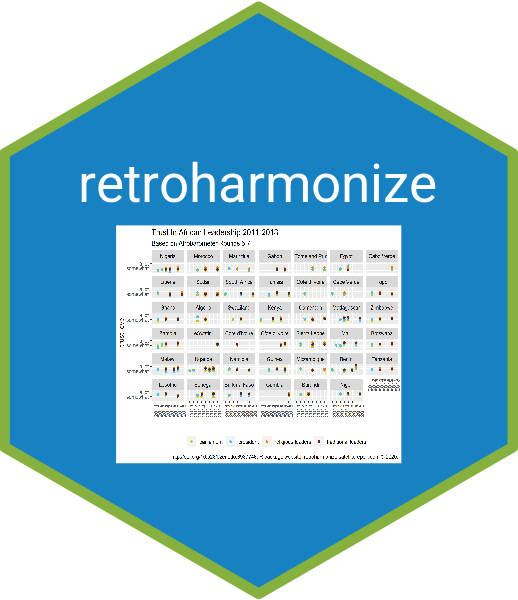This is a wrapper around haven::read_dta
with some exception handling.
Arguments
- file
A STATA file.
- id
An identifier of the tibble, if omitted, defaults to the file name without its extension.
- doi
An optional document object identifier.
- .name_repair
Defaults to
"unique"Seetibble::as_tibblefor details.
Value
A tibble. Variable labels are stored in the "label" attribute of each variable. It is not printed on the console, but the RStudio viewer will show it. `write_sav()` returns the input `data` invisibly.
See also
Other import functions:
pull_survey(),
read_csv(),
read_rds(),
read_spss(),
read_surveys()
Examples
# \donttest{
path <- system.file("examples", "iris.dta", package = "haven")
read_dta(path)
#> # A tibble: 150 × 6
#> rowid sepallength sepalwidth petallength petalwidth species
#> * <chr> <dbl> <dbl> <dbl> <dbl> <chr>
#> 1 iris_1 5.10 3.5 1.40 0.200 setosa
#> 2 iris_2 4.90 3 1.40 0.200 setosa
#> 3 iris_3 4.70 3.20 1.30 0.200 setosa
#> 4 iris_4 4.60 3.10 1.5 0.200 setosa
#> 5 iris_5 5 3.60 1.40 0.200 setosa
#> 6 iris_6 5.40 3.90 1.70 0.400 setosa
#> 7 iris_7 4.60 3.40 1.40 0.300 setosa
#> 8 iris_8 5 3.40 1.5 0.200 setosa
#> 9 iris_9 4.40 2.90 1.40 0.200 setosa
#> 10 iris_10 4.90 3.10 1.5 0.100 setosa
#> # … with 140 more rows
# }