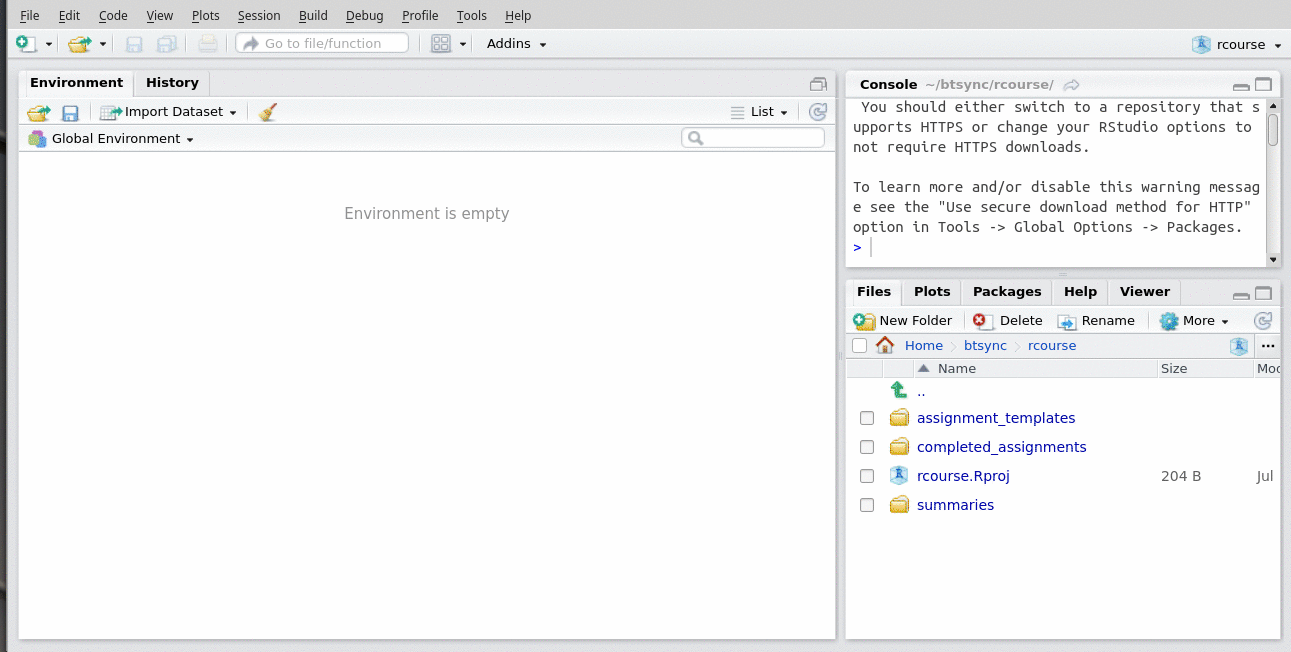- Creating assignments
Created: 2017-07-20 12:34:14
Creating an assessment
Assuming that you have installed the edu-package and that you are happy with the current state of exercises provided by the yml-files in data/-folder, you can create a new assignment by:
- creating a new R-script (
Ctrl+Shift+n) - selecting the Create assignment -addin from the Addins drop down menu
- picking the language
- picking the domain of your assignment, and
- individually picking the exercises by checking the boxes, and pressing Done in the end.
Addin then prints a generic yaml-header and for each exercise
- question between asterixes in language you selected
- unique chunk id with
eval = FALSE - default answer
replace_this_with_your_answer()
Also, addin prints a first level heading Correct answers and repeats all the question with correct answers for own use. (Easier to assist the students when you have the correct answers at hand).
Remove the correct answers (you can save them somewhere) and save the assignment with default answers into regular R-script with a good name, basic_assignments.R
See the gif-image below for the process: