
fmi2: introduction
Joona Lehtomäki
2023-07-13
Source:vignettes/weather_observation_data.Rmd
weather_observation_data.RmdSetup
fmi2 is not yet in CRAN, so you’ll need to install it
directly from GitHub. While you’re at it, make sure you also install all
the packages below as we’ll be using them in this tutorial.
install.packages(c("DT", "ggplot2", "leaflet", "remotes", "sf", "tidyverse"))
remotes::install_github("ropengov/fmi2")
remotes::install_github("ropensci/skimr")Getting started
You can retrieve weather stating observation data with various
temporal resolution using fmi2. First thing you need to
know is of course which location exactly you want to get the data from.
The FMI API provides multiple different ways of defining the spatial
query area:
- Bounding box given by coordindates and defining an area
- Place name for which to provide data.
- FMISID numeric FMI observation station identifier
- GEOID numeric geoid of the location
- WMO code of the location
We’ll start off by using the FMISID identifies which
is given to each FMI
observation stations. The online table is also available in
fmi2 using the function fmi_stations():
station_data <- fmi2::fmi_stations()
station_data %>%
DT::datatable()We’re going to pick “Hanko Tulliniemi” as an example here and use its FMISID (100946) to retrieve the data. As you can see from the table above, it also provides the latlon (geographical) coordinates for the observation station. Before we get the actual data, let’s visualize Hanko region.
# Get data for Tulliniemi only
tulliniemi_station <- station_data %>%
dplyr::filter(fmisid == 100946)
# Plot on a map using leaflet
leaflet::leaflet(station_data) %>%
leaflet::setView(lng = tulliniemi_station$lon,
lat = tulliniemi_station$lat,
zoom = 11) %>%
leaflet::addTiles() %>%
leaflet::addMarkers(~lon, ~lat, popup = ~name, label = ~as.character(fmisid))Getting daily weather observation data
Now that we know how the address a specific observation station, we
can proceed to getting the actual data. fmi2 providers
several functions to retrieving data with different variables and
temporal resolution. We’ll start with obs_weather_daily()
which returns daily average observation data from a given location.
Let’s get the daily weather observation data for the first 6 monhts of
2019:
# Use Hanko Tulliniemi weather station FMISID
tulliniemi_data <- obs_weather_daily(starttime = "2019-01-01",
endtime = "2019-06-30",
fmisid = 100946)In total, the function returned 1086 observations. You can also note the following:
class(tulliniemi_data)
#> [1] "sf" "data.frame"which means that the data returned by
obs_weather_daily() is a spatial sf object
with the geometry column storing the geographical
information of the weather station. We’ll come back to this later. Now
we are interested in what kind of data did we actually get?
Let’s find out:
unique(tulliniemi_data$variable)
#> [1] "rrday" "tday" "snow" "tmin" "tmax"
#> [6] "TG_PT12H_min"So there are six variables with their corresponding values.
fmi2 provides a helper function
describe_variables() that can be useful in finding out more
about the variables:
var_descriptions <- fmi2::describe_variables(tulliniemi_data$variable)
var_descriptions %>%
DT::datatable()obs_weather_daily() returns data in so called long (or
melted) format meaning that all variable (i.e. parameter) names are
contained in column variable and corresponding values in
value column. You can transform the data into a wide format
using tidyr:
wide_data <- tulliniemi_data %>%
tidyr::spread(variable, value) %>%
# Let's convert the sf object into a regular tibble
sf::st_set_geometry(NULL)
wide_data %>%
DT::datatable()Looks like there aren’t too much data for rrday,
snow or TG_PT12H_min. Let’s have a closer look
at the data:
(skimr::skim(wide_data))| Name | wide_data |
| Number of rows | 181 |
| Number of columns | 7 |
| _______________________ | |
| Column type frequency: | |
| Date | 1 |
| numeric | 6 |
| ________________________ | |
| Group variables | None |
Variable type: Date
| skim_variable | n_missing | complete_rate | min | max | median | n_unique |
|---|---|---|---|---|---|---|
| time | 0 | 1 | 2019-01-01 | 2019-06-30 | 2019-04-01 | 181 |
Variable type: numeric
| skim_variable | n_missing | complete_rate | mean | sd | p0 | p25 | p50 | p75 | p100 | hist |
|---|---|---|---|---|---|---|---|---|---|---|
| rrday | 181 | 0 | NaN | NA | NA | NA | NA | NA | NA | |
| snow | 181 | 0 | NaN | NA | NA | NA | NA | NA | NA | |
| tday | 0 | 1 | 4.74 | 6.46 | -9.0 | 0.6 | 2.8 | 9.7 | 17.9 | ▂▇▇▃▅ |
| TG_PT12H_min | 181 | 0 | NaN | NA | NA | NA | NA | NA | NA | |
| tmax | 0 | 1 | 7.14 | 6.74 | -4.4 | 2.2 | 4.5 | 12.5 | 20.8 | ▃▇▃▃▃ |
| tmin | 0 | 1 | 2.65 | 6.66 | -12.3 | -1.8 | 1.6 | 7.6 | 15.9 | ▂▅▇▃▃ |
Seems like the above mentioned variables indeed don’t have data between the defined days. Let’s get the same data from a couple of other observation stations around finland. Note that this time we’re using place name instead of a FMISID.
oulu_data <- obs_weather_daily(starttime = "2019-01-01",
endtime = "2019-06-30",
place = "Oulu")
nuorgam_data <- obs_weather_daily(starttime = "2019-01-01",
endtime = "2019-06-30",
place = "Nuorgam")
# Add location name to each data set and combine them
oulu_data$location <- "Oulu"
nuorgam_data$location <- "Nuorgam"
tulliniemi_data$location <- "Hanko"
all_data <- rbind(tulliniemi_data, oulu_data, nuorgam_data)
# Factorize location and make order explicit
all_data <- all_data %>%
dplyr::mutate(location = factor(location,
levels = c("Nuorgam", "Oulu", "Hanko"),
ordered = TRUE))Let’s plot the daily temperature data in different locations:
all_data %>%
dplyr::filter(variable == "tday" | variable == "tmax" | variable == "tmin") %>%
ggplot(aes(x = time, y = value, color = variable)) +
geom_line() + facet_wrap(~ location, ncol=1) + ylab("Temperature (C)\n") +
xlab("\nDate") + theme_minimal()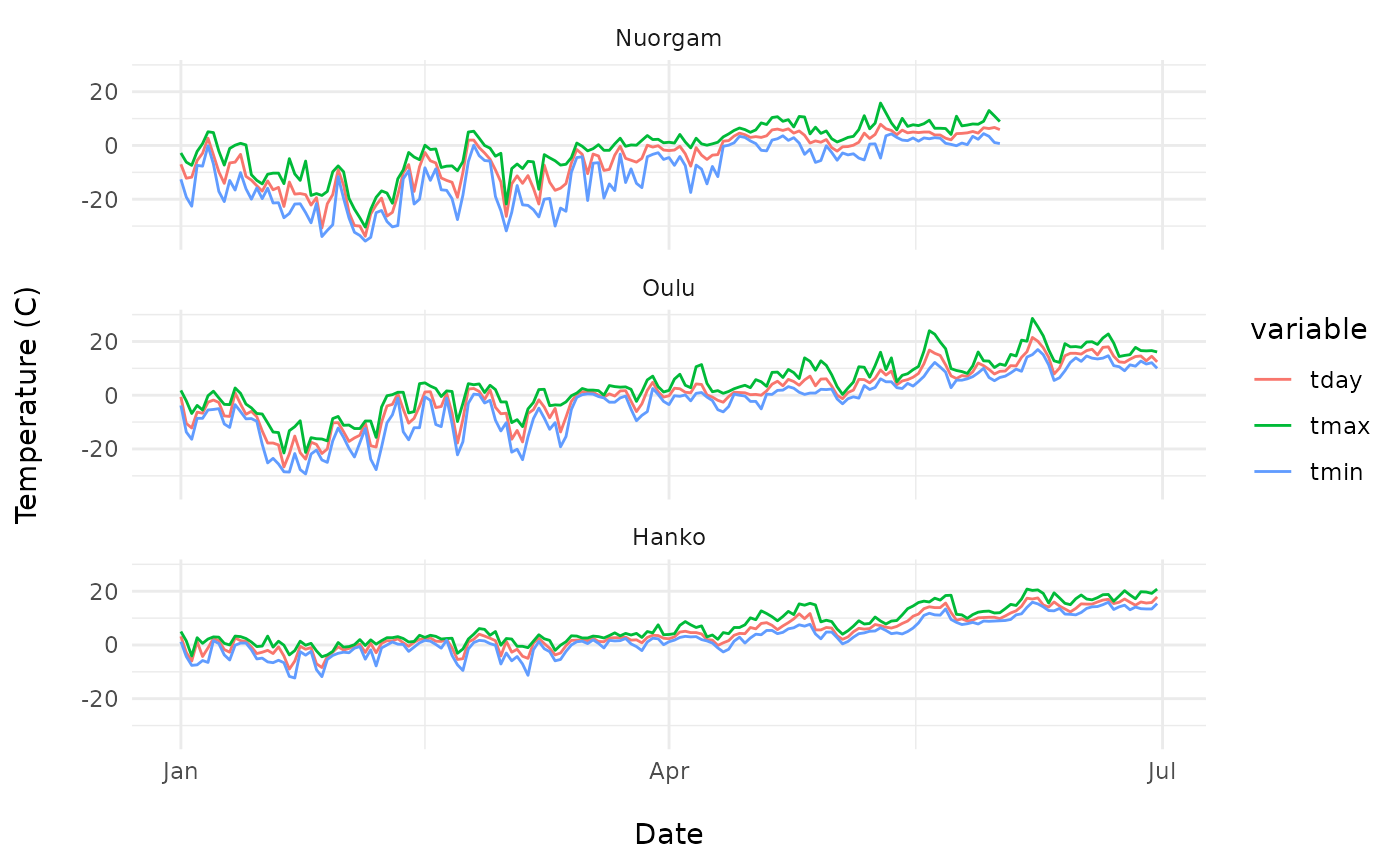
Getting hourly weather observation data
Instead of daily values, it is also possible to retrieve weather
observation data with finer temporal resolution, such as hourly data,
using the function obs_weather_hourly(). The data retrieved
this has slightly different content as compared to the daily data:
# Get the hourly observations for the first day of 2019 in Hanko Tulliniemi
tulliniemi_data <- fmi2::obs_weather_hourly(starttime = "2019-02-01",
endtime = "2019-02-02",
fmisid = 100946)Again, let’s first have a look at what we actually got:
var_descriptions <- fmi2::describe_variables(tulliniemi_data$variable)
var_descriptions %>%
DT::datatable()