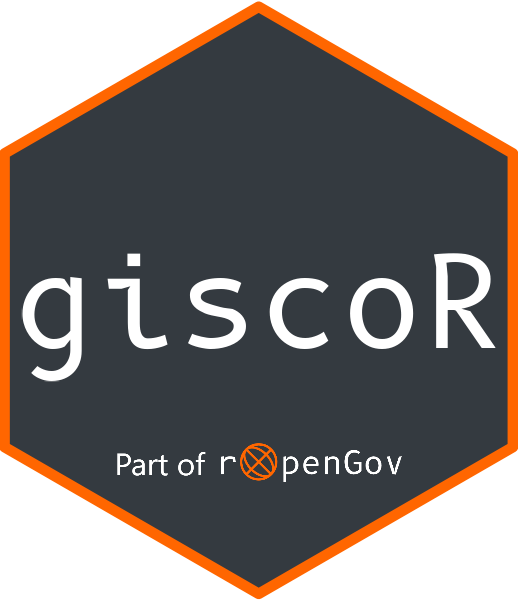giscoR is an API package that helps to retrieve data from Eurostat - GISCO (the Geographic Information System of the COmmission). It also provides some lightweight data sets ready to use without downloading.
GISCO is a geospatial open data repository including several data sets as countries, coastal lines, labels or NUTS levels. The data sets are usually provided at several resolution levels (60M/20M/10M/03M/01M) and in 3 different projections (4326/3035/3857).
Note that the package does not provide metadata on the downloaded files, the information is available on the API webpage.
Full site with examples and vignettes on https://ropengov.github.io/giscoR/
Installation
Install giscoR from CRAN:
install.packages("giscoR")You can install the developing version of giscoR with:
remotes::install_github("rOpenGov/giscoR")Alternatively, you can install giscoR using the r-universe:
install.packages("giscoR",
repos = c("https://ropengov.r-universe.dev", "https://cloud.r-project.org")
)Usage
This script highlights some features of giscoR :
library(giscoR)
library(sf)
library(dplyr)
# Different resolutions
DNK_res60 <- gisco_get_countries(resolution = "60", country = "DNK") %>%
mutate(res = "60M")
DNK_res20 <-
gisco_get_countries(resolution = "20", country = "DNK") %>%
mutate(res = "20M")
DNK_res10 <-
gisco_get_countries(resolution = "10", country = "DNK") %>%
mutate(res = "10M")
DNK_res03 <-
gisco_get_countries(resolution = "03", country = "DNK") %>%
mutate(res = "03M")
DNK_all <- bind_rows(DNK_res60, DNK_res20, DNK_res10, DNK_res03)
# Plot ggplot2
library(ggplot2)
ggplot(DNK_all) +
geom_sf(fill = "#c8102e") +
facet_wrap(vars(res)) +
theme_minimal()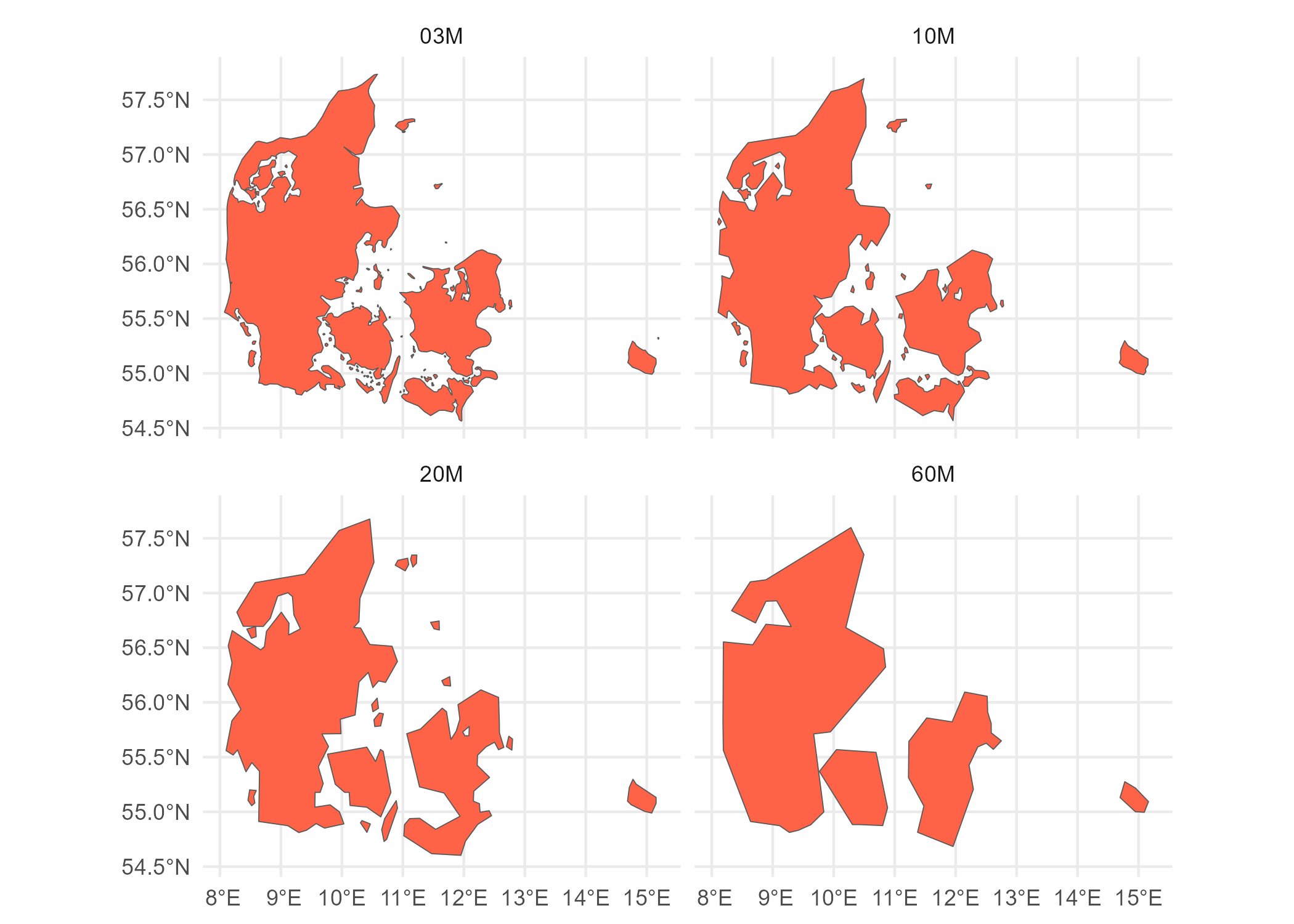
# Labels and Lines available
labs <- gisco_get_countries(
spatialtype = "LB",
region = "Africa",
epsg = "3857"
)
coast <- gisco_get_countries(
spatialtype = "COASTL",
epsg = "3857"
)
# For zooming
afr_bbox <- st_bbox(labs)
ggplot(coast) +
geom_sf(col = "deepskyblue4", linewidth = 3) +
geom_sf(data = labs, fill = "springgreen4", col = "darkgoldenrod1", size = 5, shape = 21) +
coord_sf(
xlim = afr_bbox[c("xmin", "xmax")],
ylim = afr_bbox[c("ymin", "ymax")]
)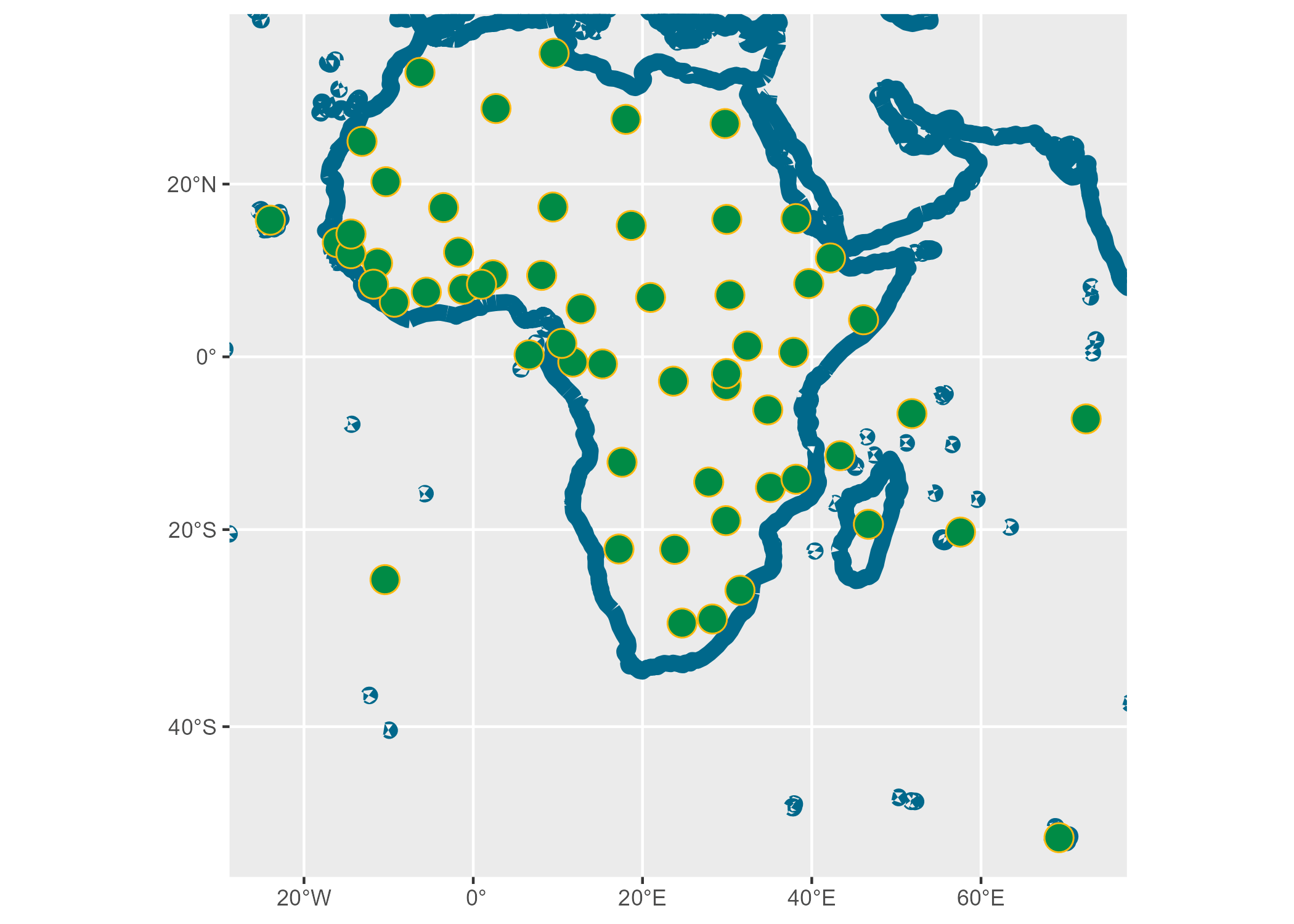
Labels
An example of a labeled map using ggplot2:
ITA <- gisco_get_nuts(country = "Italy", nuts_level = 1)
ggplot(ITA) +
geom_sf() +
geom_sf_text(aes(label = NAME_LATN)) +
theme(axis.title = element_blank())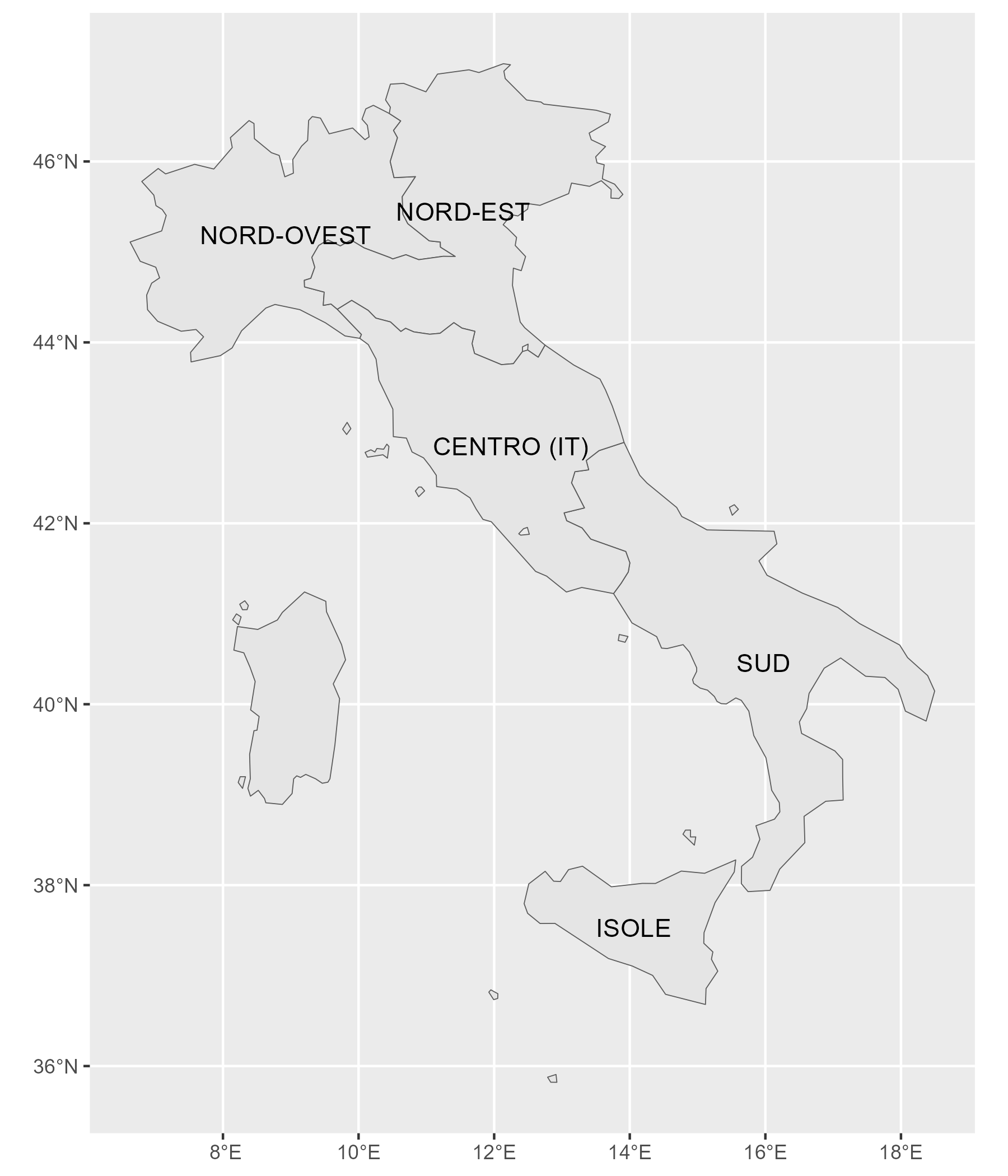
Thematic maps
An example of a thematic map plotted with the ggplot2 package. The information is extracted via the eurostat package (Lahti et al. 2017). We would follow the fantastic approach presented by Milos Popovic on this post:
We start by extracting the corresponding geographic data:
# Get shapes
nuts3 <- gisco_get_nuts(
year = "2021",
epsg = "3035",
resolution = "10",
nuts_level = "3"
)
# Group by NUTS by country and convert to lines
country_lines <- nuts3 %>%
group_by(
CNTR_CODE
) %>%
summarise(n = n()) %>%
st_cast("MULTILINESTRING")We now download the data from Eurostat:
# Use eurostat
library(eurostat)
popdens <- get_eurostat("demo_r_d3dens") %>%
filter(TIME_PERIOD == "2021-01-01")By last, we merge and manipulate the data for creating the final plot:
# Merge data
nuts3_sf <- nuts3 %>%
left_join(popdens, by = "geo")
nuts3_sf <- nuts3 %>%
left_join(popdens, by = c("NUTS_ID" = "geo"))
# Breaks and labels
br <- c(0, 25, 50, 100, 200, 500, 1000, 2500, 5000, 10000, 30000)
labs <- prettyNum(br[-1], big.mark = ",")
# Label function to be used in the plot, mainly for NAs
labeller_plot <- function(x) {
ifelse(is.na(x), "No Data", x)
}
nuts3_sf <- nuts3_sf %>%
# Cut with labels
mutate(values_cut = cut(values, br, labels = labs))
# Palette
pal <- hcl.colors(length(labs), "Lajolla")
# Plot
ggplot(nuts3_sf) +
geom_sf(aes(fill = values_cut), linewidth = 0, color = NA, alpha = 0.9) +
geom_sf(data = country_lines, col = "black", linewidth = 0.1) +
# Center in Europe: EPSG 3035
coord_sf(
xlim = c(2377294, 7453440),
ylim = c(1313597, 5628510)
) +
# Legends
scale_fill_manual(
values = pal,
# Label for NA
labels = labeller_plot,
drop = FALSE, guide = guide_legend(direction = "horizontal", nrow = 1)
) +
# Theming
theme_void() +
# Theme
theme(
plot.title = element_text(
color = rev(pal)[2], size = rel(1.5),
hjust = 0.5, vjust = -6
),
plot.subtitle = element_text(
color = rev(pal)[2], size = rel(1.25),
hjust = 0.5, vjust = -10, face = "bold"
),
plot.caption = element_text(color = "grey60", hjust = 0.5, vjust = 0),
legend.text = element_text(color = "grey20", hjust = .5),
legend.title = element_text(color = "grey20", hjust = .5),
legend.position = "bottom",
legend.title.position = "top",
legend.text.position = "bottom",
legend.key.height = unit(.5, "line"),
legend.key.width = unit(2.5, "line")
) +
# Annotate and labs
labs(
title = "Population density in 2021",
subtitle = "NUTS-3 level",
fill = "people per sq. kilometer",
caption = paste0(
"Source: Eurostat, ", gisco_attributions(),
"\nBased on Milos Popovic: ",
"https://milospopovic.net/how-to-make-choropleth-map-in-r/"
)
)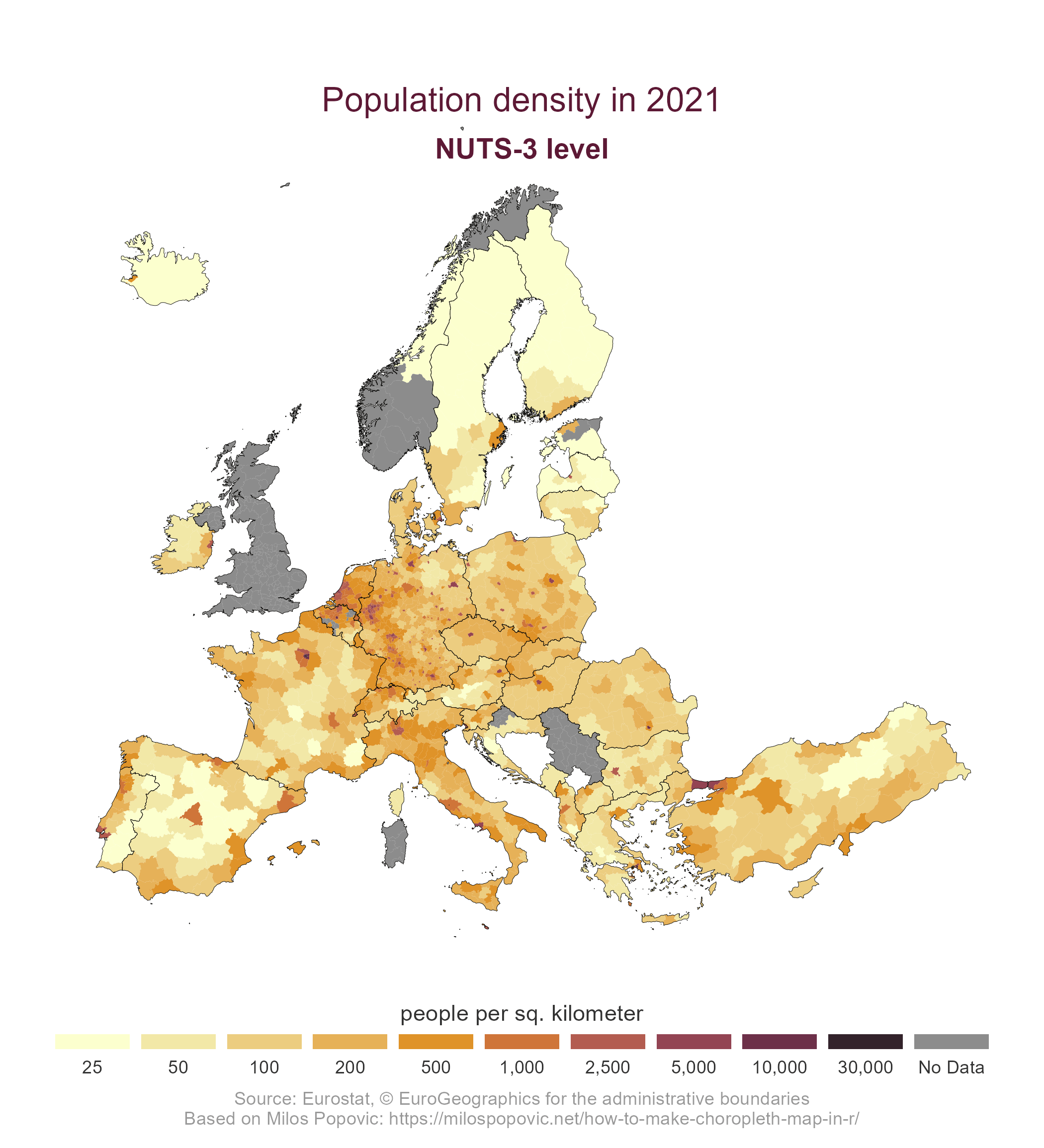
A note on caching
Some data sets (as Local Administrative Units - LAU, or high-resolution files) may have a size larger than 50MB. You can use giscoR to create your own local repository at a given local directory passing the following function:
gisco_set_cache_dir("./path/to/location")You can also download manually the files (.geojson format) and store them on your local directory.
Recommended packages
API data packages
- eurostat (Lahti et al. 2017): This is an API package that provides access to open data from Eurostat.
Contribute
Check the GitHub page for source code.
Contributions are very welcome:
- Use issue tracker for feedback and bug reports.
- Send pull requests
- Star us on the GitHub page
Citation
To cite ‘giscoR’ in publications use:
Hernangómez D (2025). giscoR: Download Map Data from GISCO API - Eurostat. doi:10.32614/CRAN.package.giscoR https://doi.org/10.32614/CRAN.package.giscoR, https://ropengov.github.io/giscoR/.
A BibTeX entry for LaTeX users is
@Manual{R-giscoR,
title = {{giscoR}: Download Map Data from GISCO API - Eurostat},
doi = {10.32614/CRAN.package.giscoR},
author = {Diego Hernangómez},
year = {2025},
version = {0.6.1},
url = {https://ropengov.github.io/giscoR/},
abstract = {Tools to download data from the GISCO (Geographic Information System of the Commission) Eurostat database <https://ec.europa.eu/eurostat/web/gisco>. Global and European map data available. This package is in no way officially related to or endorsed by Eurostat.},
}Copyright notice
When data downloaded from this page is used in any printed or electronic publication, in addition to any other provisions applicable to the whole Eurostat website, data source will have to be acknowledged in the legend of the map and in the introductory page of the publication with the following copyright notice:
- EN: © EuroGeographics for the administrative boundaries.
- FR: © EuroGeographics pour les limites administratives.
- DE: © EuroGeographics bezüglich der Verwaltungsgrenzen.
For publications in languages other than English, French or German, the translation of the copyright notice in the language of the publication shall be used.
If you intend to use the data commercially, please contact EuroGeographics for information regarding their licence agreements.
From GISCO Web
References
Contributors
All contributions to this project are gratefully acknowledged using the allcontributors package following the allcontributors specification. Contributions of any kind are welcome!
Code
|
dieghernan |
Issue Authors
|
lodderig |
umbe1987 |
martinhulenyi |
pitkant |
mdnahinalam |
richardtc |
maurolepore |
vincentarelbundock |
|
swimmer008 |
RemiDumas |
hannesaddec |
kalegoddess |
raffaem |
dominicroye |
FSS-learning |
Issue Contributors
|
vin-ni |
matteodefelice |
GB-IHE |
webervienna |
joelangley9 |
pradisteph |