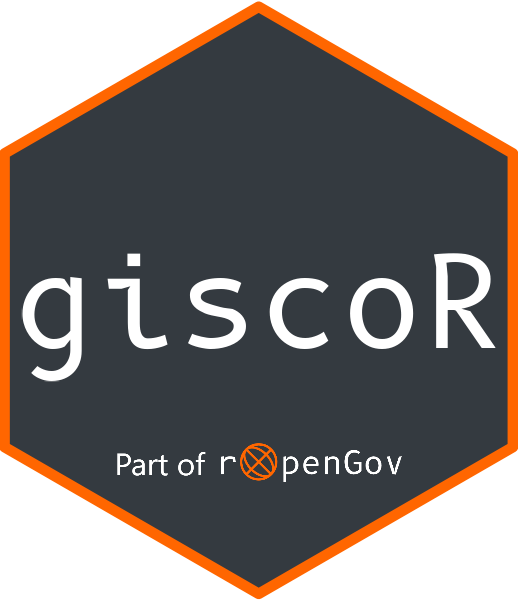This function is deprecated. Use:
gisco_get_metadata()(equivalent tomode = "df").?gisco_get_unitfunctions (equivalent tomode = "sf")
Source
https://gisco-services.ec.europa.eu/distribution/v2/
All the source files are .geojson files.
Arguments
- id_giscoR
Select the
unittype to be downloaded. Accepted values are"nuts","countries"or"urban_audit".- unit
Unit ID to be downloaded.
- mode
Controls the output of the function. Possible values are
"sf"or"df". See Value.- year
character string or number. Release year of the file.
- epsg
character string or number. Projection of the map: 4-digit EPSG code. One of:
"4326": WGS84."3035": ETRS89 / ETRS-LAEA."3857": Pseudo-Mercator.
- cache
logical. Whether to do caching. Default is
TRUE. See Caching strategies section ingisco_set_cache_dir().- update_cache
logical. Should the cached file be refreshed? Default is
FALSE. When set toTRUEit would force a new download.- cache_dir
character string. A path to a cache directory. See Caching strategies section in
gisco_set_cache_dir().- verbose
logical. If
TRUEdisplays informational messages.- resolution
character string or number. Resolution of the geospatial data. One of:
"60": 1:60 million."20": 1:20 million."10": 1:10 million."03": 1:3 million."01": 1:1 million.
- spatialtype
character string. Type of geometry to be returned. Options available are:
"RG": Regions -MULTIPOLYGON/POLYGONobject."LB": Labels -POINTobject.
Note
Please check the download and usage provisions on gisco_attributions().
See also
gisco_get_metadata(), ?gisco_get_unit functions.
Examples
# \donttest{
# mode df
gisco_get_units("nuts", mode = "df", year = 2016)
#> Warning: `gisco_get_units()` was deprecated in giscoR 1.0.0.
#> ℹ Please use `gisco_get_metadata()` instead.
#> # A tibble: 2,016 × 7
#> CNTR_CODE NUTS_ID NAME_LATN NUTS_NAME MOUNT_TYPE URBN_TYPE COAST_TYPE
#> <chr> <chr> <chr> <chr> <int> <int> <int>
#> 1 UK UKL2 East Wales East Wal… 0 0 0
#> 2 UK UKL18 Swansea Swansea 4 1 1
#> 3 UK UKL17 Bridgend and Nea… Bridgend… 2 1 1
#> 4 UK UKL16 Gwent Valleys Gwent Va… 2 1 2
#> 5 UK UKL15 Central Valleys Central … 3 1 2
#> 6 UK UKL14 South West Wales South We… 4 3 1
#> 7 UK UKL12 Gwynedd Gwynedd 2 3 1
#> 8 UK UKL11 Isle of Anglesey Isle of … 4 3 1
#> 9 UK UKL1 West Wales and T… West Wal… 0 0 0
#> 10 UK UKL WALES WALES 0 0 0
#> # ℹ 2,006 more rows
# ->
gisco_get_metadata("nuts", year = 2016)
#> # A tibble: 2,016 × 7
#> CNTR_CODE NUTS_ID NAME_LATN NUTS_NAME MOUNT_TYPE URBN_TYPE COAST_TYPE
#> <chr> <chr> <chr> <chr> <int> <int> <int>
#> 1 UK UKL2 East Wales East Wal… 0 0 0
#> 2 UK UKL18 Swansea Swansea 4 1 1
#> 3 UK UKL17 Bridgend and Nea… Bridgend… 2 1 1
#> 4 UK UKL16 Gwent Valleys Gwent Va… 2 1 2
#> 5 UK UKL15 Central Valleys Central … 3 1 2
#> 6 UK UKL14 South West Wales South We… 4 3 1
#> 7 UK UKL12 Gwynedd Gwynedd 2 3 1
#> 8 UK UKL11 Isle of Anglesey Isle of … 4 3 1
#> 9 UK UKL1 West Wales and T… West Wal… 0 0 0
#> 10 UK UKL WALES WALES 0 0 0
#> # ℹ 2,006 more rows
# mode sf for NUTS
gisco_get_units("nuts", unit = "ES111", mode = "sf", year = 2016)
#> Warning: `gisco_get_units()` was deprecated in giscoR 1.0.0.
#> ℹ Please use `gisco_get_unit_nuts()` instead.
#> Simple feature collection with 1 feature and 9 fields
#> Geometry type: POLYGON
#> Dimension: XY
#> Bounding box: xmin: -9.2475 ymin: 42.56619 xmax: -7.699736 ymax: 43.73816
#> Geodetic CRS: WGS 84
#> # A tibble: 1 × 10
#> COAST_TYPE MOUNT_TYPE NAME_LATN CNTR_CODE NUTS_ID NUTS_NAME LEVL_CODE
#> * <int> <int> <chr> <chr> <chr> <chr> <int>
#> 1 1 2 A Coruña ES ES111 A Coruña 3
#> # ℹ 3 more variables: URBN_TYPE <int>, geo <chr>, geometry <POLYGON [°]>
# ->
gisco_get_unit_nuts(unit = "ES111", year = 2016)
#> Simple feature collection with 1 feature and 9 fields
#> Geometry type: MULTIPOLYGON
#> Dimension: XY
#> Bounding box: xmin: -9.29841 ymin: 42.4636 xmax: -7.662418 ymax: 43.78793
#> Geodetic CRS: WGS 84
#> # A tibble: 1 × 10
#> COAST_TYPE MOUNT_TYPE NAME_LATN CNTR_CODE NUTS_ID NUTS_NAME LEVL_CODE
#> * <int> <int> <chr> <chr> <chr> <chr> <int>
#> 1 1 2 A Coruña ES ES111 A Coruña 3
#> # ℹ 3 more variables: URBN_TYPE <int>, geo <chr>, geometry <MULTIPOLYGON [°]>
# }